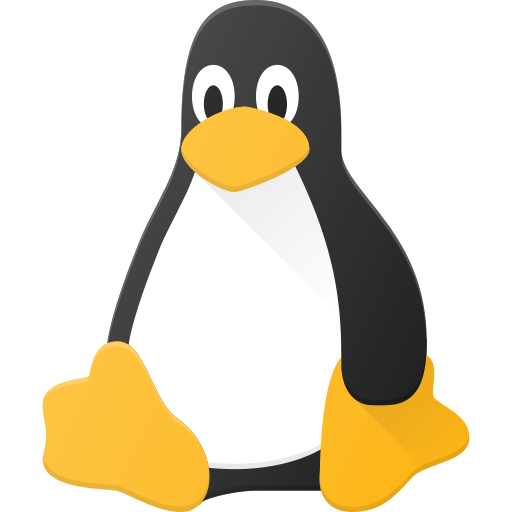Looking for some suggestions, preferably with existing tested compatibility with the Framework laptop hardware so I can do more well rounded research. I’m the most familiar with Ubuntu and CentOS. Picked Ubuntu initially for mid 2000s nostalgia purposes but it’s time to move on.
EDIT: As some people have pointed out, “more privacy oriented” was probably not the best phrase to use here. I am looking to move off of a Linux OS with corporate sponsorship and also looking forward to exploring Linux OSes that are privacy focused.
If you’re familiar with Ubuntu you could always try Debian.
Moved from Ubuntu to Debian on my main machine a few days ago.
Although it’s a bit of a hustle, so far I think it’s worth it, especially since Debian 12 came out fairly recently (I think it was June?)
I also recently went to Debian from Fedora. It’s hard to explain but Debian feels like “original Linux” from back in the day. Maybe it’s the lack of corporate interference and dedication to software freedom.
Yes, the 10th June.
I moved to Debian one year ago, and I would never go back to Ubuntu, specially with the new direction they take with a “snap oriented system”.
I trust the old deb packages format : less space, less memory, better integration. For all of this, Debian is almost perfect.Yeah I just put debian testing on my laptop just to try something new and it’s been great. I’ve been using arch for years but for my laptop I decided I didn’t want to go through the whole process of getting it set up the way I want it and it certainly accomplished that.
Linux mint is a good one too
If you’re already familiar with apt: Debian.
Chiming in to say that Debian is great if you’re comfortable with how Ubuntu works, as Ubuntu is basically Debian + Corporate support + Snaps.
I switched all my machines from Ubuntu to Debian during the Red Hat debacle, since I don’t have faith in corporate distros anymore and generally prefer the more democratic approach that the Debian foundation takes.
Or Mint. It’s basically Ubuntu - Corporate - Snaps
It’s been quite nice as a Debian user (primarily on servers) watching all this play out. On the other hand it’s been infuriating watching the debacle unfold and then the solution has always been to switch to RedHat derivatives and just push the issue further down the road, only to be screwed again.
This is pretty much the best answer, Debian with flatpak is your best option as it will be the most familiar and the safest bet.
Another alternative is to go the Arch route, which comes with its own headaches.
Privacy has way more to do with your behavior than your base distro.
Like running tails and logging into Facebook and YouTube and browsing the internet.
Serious question, what about Ubuntu worries you in terms of privacy?
I have plenty of problems with Ubuntu and Canonical, but I can’t think of anything they’ve done that would make me doubt Ubuntu’s privacy enough to switch distros over. Of course, I daily drive Arch so there may have been something recent I’m just not aware of.
I can’t speak for OP, but the only thing I’m thinking of is the opt-out fiasco of snap packaging and the Amazon data harvasting scandal (many years ago). Ubuntu is really just Debian unstable with Canonical’s security patching and backports (as well as community ppas).
IMO Privacy isn’t the right term to use here, maybe independence? If that’s the case then Debian stable or a non-corporate backed distribution like Void/Solus/Arch/Gentoo may work. I’m just splitting hairs here.
I have used Ubuntu for years on and off, since the days you could have them send you a cd in the mail, with a free copy of Ubuntu. I recently installed Ubuntu server 22.04, and saw some serious red flags.
- Ubuntu pro account - canonical send to be withholding security updates, until you subscribe. This was clickbaited during the command line install with “you are missing out on 97 security updates”
- snap, although very slick, and quick to set up, seems very resource intensive, as to my understanding, if I install 2 snaps on my server, they will run 2 instances of Apache, MySQL, etc… Correct me if I’m wrong
Especially the first point, just gave me an idea of which direction canonical is headed in… And I think I for one will start to look elsewhere. Absolutely happy to be wrong about any of my points
This is also something I noticed when I was looking for a distro for my home media server. Tried Ubuntu Server, saw how they’re trying to push their premium services and nope’d the heck out.
I can understand they want to make money off of their service but I wasn’t a fan of that.
deleted by creator
It’s even worse. Author of every repository you add has root on your machine as well.
Ex-sister?
Nothing specific. I have been slowly moving off of freeware and FOSS sponsored by commercial companies and with all the bs that happened with RHEL and CentOS, moving off trusting Canonical seemed like a good preemptive step. I’m also jist looking forward to trying different distros. I used to keep up actively with the different Linux distributions and am looking to get back into it.
Go to the source: Debian is your friend!
Debian = Ubuntu - bullshit
Technically its: Ubuntu = Debian + Bullshit
The associative property of Linux is preserved, yes.
There’s a confidentlyincorrect community calling your name.
Edit: Or it might be calling my name if that’s a minus not a dash… I think I misread, sorry.
deleted by creator
I mean, they didn’t exactly provide support for the original argument, so I don’t expect the dissent to provide support either… both are just funny opinions
I’ll do it! Debian’s repos are dramatically different from Ubuntu’s. While they share lineage and have a lot of similarities, you could say that about any debian based distro. It’s much more accurate to say Mint is ubuntu - bs, as they’re actually very close to each other. Personally I don’t like the philosophies of Debian or ubuntu in terms of how they structure their repos/package versions, but they do differ. And these days, that’s the majority of what differentiates a distro. The package manager, the repos, and the defaults.
I made a few debmirror distro mirrors from Ubuntu and Debian recently but failed to see a dramatic difference. Can you explain what you mean? Thanks.
Not really, no.
Your choices are fairly simple. Debian or Arch then mod it from there yourself.
EndeavourOS is an Arch based distro only a lot easier to use…pretty happy with it. I have it down to that or Debian.
I love EndeavourOS but I wouldn’t say it’s a lot easier to use after installation. Sure, the installer has GUI, but after that, you pretty much have a vanilla Arch with a barebones startup guide. When learning to use Arch, I honestly spent the same amount of time on Arch wiki, regardless if I was using pure Arch or Endeavour.
Nevertheless, EndeavourOS is a great distro and I recommend it to everyone. Just remember that it’s Arch with a GUI installer and some tips at the first startup.
how do you think it would be going from Manjaro to Arch? would it be a tough learning curve or fairly simple?
Depends on how you used Manjaro before, since it’s made to be user friendly, has GUI for pretty much everything, out-of-the-box optimisations for gaming, etc. If you used all of those functions and not much else, I’d say there is quite a bit of a learning curve. However, if you used Manjaro as a power user and tinkered with lots of under-the-hood options, then there’s not much difference between Arch and Manjaro, except that installation and initial setup may take more time.
OK thank you, I think that answers the question for me, I might want to go with something more user friendly to start with. I really like Manjaro but want to get away from all the criticisms its had lately.
Depends on the use case of the person operating the computer really.
I recently installed EOS (with LXQt), and all i really did was install it using the GUI, install some of the app selection offered in endeavors introduction GUI (including flatpak), saved the webadress of arch repository, aur repository, and flathub.org, and then learned
- yay -S (package name of aur and arch repository)
- copy-paste flatpak install command from flathub.org. installed everything i used. Then i searched how to list the packages in flatpak and pacmac, how to uninstall both, and voilá, i was ready and had everything i ever used, with less than 10 terminal commands.
I use Ubuntu and I don’t have an issue with them. However if you really want to move away from that, and you’re perfectly free and entitled to do so, I would have thought Debian would be the best bet. It’s 100% community based and stable and since you’re used to working with debs and apt, you’ll feel right at home.
However you’ll have to be content with having an older desktop, because it didn’t change often. Unless you run Debian testing in which case you might well run into issues every now and then.
I don’t recommend Manjaro as it is highly unreliable.
You could also look at Arch, vanilla arch, but you’ll have to build and maintain it, and it can break, and you may not want to invest that amount of time.
As others have said there is Mint, PopOS, Zorin, KDE Neon - which are all based on Ubuntu, so you’re still using Ubuntu, which doesn’t solve your problem.
There are Debian based distros like Peppermint, MX Linux, Antix (I think) and possibly others. They take all the work out of having to build Debian from scratch but you are limited to the XFCE desktop, which I personally hate.
In short, there are options but they all have cons as well as pros. Only you can decide what cons your willing to live with.
Solid answer here. Worth pointing out that MX Linux has other DEs than xfce. I originally left Ubuntu for pop!_os but wanted to use KDE. After realizing that swiching to Kde removed most of what makes pop special, I started looking around again and landed on the ahs/kde version of MX. Its been great! Still a debain distro so its very familiar, but I dpnt have to worry about Canonical making poor decisions upstream.
I had no idea they had KDE. I wonder if they’ll have Gnome?
Thanks for letting me know 😃
I think antix is arch based.
It’s based on Debian
I think Debian is your answer.
deleted by creator
I have to check that out sometime. I’m unfamiliar but I’ve heard it mentioned plenty.
Be aware that depending on your workload and/or deployment processes, OpenBSD may or may not be a better choice. For example, OpenBSD has a very secure default install, but containerization tools like Docker are not available. Additionally, if you require specialized hardware (e.g., a specific network card), OpenBSD may not have the required drivers available. However, if you prioritize security and want a system that is less prone to attacks and malware, OpenBSD could be a good option for you. Here’s a checklist of things to consider before making the switch:
- Check whether all necessary hardware and software are supported by OpenBSD.
- Make sure you have a backup plan in case something goes wrong during the migration process.
- Get familiar with the OpenBSD user interface and commands to ensure smooth transition.
- Back up all important data and settings before the migration.
- Update your software sources to ensure you have access to the latest stable versions of software packages.
- Prepare yourself with the knowledge of how to handle any issues that might come up during the migration process.
- Test the system thoroughly after the migration to ensure everything is working as expected.
Overall, switching to OpenBSD can be a rewarding experience if you take the necessary precautions and prepare yourself well. Good luck with your migration! Let me know if you need further assistance or have any other questions related to OpenBSD or Linux operating systems.
Noooooo. If you recommend BSD then FreeBSD. OpenBSD offers security, no desktop user needs. I doubt performancewise that OpenBSD can compare to debian.
Let’s see…
1: Linux Mint (Ubuntu sans bs) / Linux Mint Debian Edition or Pop! OS (ubuntu based)
2: Straight Debian or Debian Sid
3: Basically the tinkerers’ distros, like Arch, Void, Gentoo, etc.
4: if youre actually concerned about privacy as if you’re a target of somebody, then maybe Qubes OS
Quick question about pop os. Does it access the snap store or does use flatpack?
It uses both Debian packages and flatpack.
Flatpak
It can access the snap store, though it’s not strict like Ubu is
ah so the best both worlds
If you’re looking for something familiar but without the ubuntu bullshit then Mint or Pop! OS are pretty good. You can’t go wrong there.
But if you’re feeling spicy try Endeavor OS, it’s pretty much arch but with an installer and sane defaults. Great community, rolling release. You will sometimes have to get your hands dirty with system maintenance though, as it is with arch distros.
I keep hearing this about Arch: could you educate a noob on what kinds of things I’d be dealing with? I’m comfortable with Linux in general but somewhat apprehensive with what I hear about Arch
Two things:
-
Arch is very DIY and has very few defaults setup for the user - you’re essentially building the OS to be exactly how you like it, as opposed to other distros where it’s functional right away and you customize on top of that. I.e. when you boot off of an ISO for Arch you just get a terminal and have to install from there, choosing basically every package you’re going to want from fonts, desktop environments, login screens, etc. I like it quite a bit because it really forced me to learn how my system works and to fix issues myself. To get a feel for what I’m talking about take a look at the Installation Guide.
-
The second thing about Arch is that they try to update packages ASAP from upstream; this is in contrast to other distros that might keep a certain version older for ‘stability’ reasons. IMHO I find other distros frustrating when I encounter a bug that I discover was already fixed a year ago upstream and won’t be available in the distro until the next release - I think that does more to harm the user than keeping everything, including bugs, constant.
If you’re going to play with Arch I suggest you try it in a VM first and see if you can get it functional before you mess with your main system.
-
If you want something up to date but less DIY than Arch, I recommend OpenSUSE Tumbleweed. I switched to it after decades of always using Debian, Ubuntu or Mint, and I am really enjoying using it. It’s not quite as out-of-the-box as Mint, but it’s very up to date, surprisingly stable and solid, and it has the great advantage that if you mess anything up you can always roll back to a btrfs snapshot. I’ve hardly ever needed to do so, and the couple of times I did it was because of my own mistakes. It’s a pretty slick distro. OpenSUSE had never really been on my “to try” list, and because it has been around so long I assumed it was old-fashioned. I’m pleasantly surprised.
If you just want a nicer version of Ubuntu, Mint is also great. And if you want something rock solid and don’t care about being bang up to date, you can’t go wrong with Debian.
Sure.
The basic maintenance is having to update your system often. In my experience it’s good practice to do it at least once every 2 weeks, or you risk having more manual interventions (like having to partial update archlinux-keyring which is used verify package signatures, it’s the most common issue in my experience). That’s mostly all of it.
But sometimes, you have to do some manual changes. The last big one was back in May when arch was migrating to git and you had to change your package manager (pacman) configuration. It was a simple change, basically deleting like 2 lines in your config, but if you didn’t do it you’d probably end up with a broken system at some point. The manual interventions are always listed on the main arch page (link).
It’s not that much work if you’re into that, but it’s still more than a lot of people are willing to do.
If you’re somewhat knowledgeable in linux you should have no problems. The documentation is excellent and there’s a big community to help if you need it. As is with most things, arch has an excellent documentation on system maintenance (link).
I’m curious what you mean by getting hands dirty with system maintenance on Arch. Granted, I have been using Linux and Unix systems at this point longer than many people on here have been alive… but after a year of running Arch on my new laptop, it’s been pretty un-messy. The messy part is really the setup since you have to pick each and every piece, but if you search just about any issue and include “arch Linux” on DDG, the answer is almost always one of the top 5 results and the Archwiki is hands down some of the best Linux documentation currently available.
It’s not that much work honestly. Like in May when arch was migrating to git you had to manually update your pacman config to remove the community repo, if you didn’t do it at some point there’d be a risk of having a broken system. It was a simple change, basically removing a few lines from the config, but keeping up with arch “news” and sometimes having to do something simple is more than a lot of people are willing to do.
Almost all Linuxes are really private. Because of your ethics and morals, I would probably switch to Debian or Arch, and use Flatpak where possible to prevent apps from spying on one another and reading files from other apps or your system.
Kicksecure, Whonix, Tails, Qubes, … exist but they’re not needed and to much of a hassle for day to day use for most people.
I feel like if you elaborate on what privacy violations Ubuntu committed (or maybe whatever privacy it failed to simply provide), then folks can provide better recommendations. Otherwise you’re going to get random distro suggestions. Privacy is a very broad topic so just claiming “privacy oriented” can get you a bunch of different ideas. Like, do you want something that has no cloud services available to it? Like, what do you want? There’s no universal standard for what “privacy” immediately entails.
There was that Amazon incident, but now I don’t think you should be worried about that. If you have other reason to move off, like snaps and other reasons, that’s a different story.
Anyway, Linux Mint is great, and based of Ubuntu. You have LMDE (Linux Mint Debian Edition), that based on, you guessed it, Debian, if you don’t want Ubuntu-based distro.
Fedora is also great, pretty similar to CentOS, and have a big community.
GL.