- 220 Posts
- 82 Comments
Over the course of the last 20 years, I’ve gone from Arch -> Void -> Pop!_OS -> Ubuntu, and that is what I use on all my machines (laptops, desktops, servers).

 4·9 months ago
4·9 months agoOld School Runescape.

 6·9 months ago
6·9 months agoI’m not sure. As long as it keeps working, I’ll probably keep using it until a viable alternative appears. I use my laptop more than my phone, so I don’t actually need passwords on my phone as often.

 24·9 months ago
24·9 months agoThis one hurts… as I use this as my password manager on mobile :{

 168·10 months ago
168·10 months agoI think the “Ubuntu Core 22” means it is the snap based version of Steam rather than the deb version.
If you look at the snapcraft.yaml for the Steam snap, it uses
core22as its base.

 101·10 months ago
101·10 months agoLooks like a number of patches are landing in Ubuntu to address this: https://bugs.launchpad.net/ubuntu/+source/cups/+bug/2082335
Update: CUPS Remote Code Execution Vulnerability Fix Available

 68·10 months ago
68·10 months agoThis is a great summary. Thanks!

 19·10 months ago
19·10 months agoIt looks like you are running XFCE instead of GNOME (the normal Ubuntu desktop). I’m not sure how that happened… but you an always just install another desktop.
For instance, you can try to make sure you have the
ubuntu-desktoporubuntu-desktop-minimalmetapackage installed:sudo apt install ubuntu-desktop-minimalAfter that, the login manager should allow you to select the Ubuntu session rather than the XFCE one.

 4·10 months ago
4·10 months agoYes, based on the diagrams on their blog, it looks like this only impacts Snaps.

 12·10 months ago
12·10 months agoFrom the Discourse Blog:
The Linux desktop provides XDG Desktop Portals as a standardised way for applications to access resources that are outside of the sandbox. Applications that have been updated to use XDG Desktop Portals will continue to use them. Prompting is not intended to replace XDG Desktop Portals but to complement them by providing the desktop an alternative way to ask the user for permission. Either when an application has not been updated to use XDG Desktop Portals, or when it makes access requests not covered by XDG Desktop Portals.
Since prompting works at the syscall level, it does not require an application’s awareness or cooperation to work and extends the set of applications that can be run inside of a sandbox, allowing for a safer desktop. It is designed to enable desktop applications to take full advantage of snap packaging that might otherwise require classic confinement.
So this looks like it complements and not replaces the XDG Desktop Portals, especially for applications that have not implemented the Portals. It allows you to still run those applications in confinement while providing some more granular access controls.

 3·10 months ago
3·10 months agoOn Ubuntu, there is a program called “Firmware Updater” which uses LVFS to retrieve and install firmware updates (including BIOS/UEFI).
According to this page: https://fwupd.org/lvfs/devices/com.lenovo.ThinkPadN23ETXXW.firmware your Carbon X1 Gen 6 should be supported.

 18·10 months ago
18·10 months agoI think you meant Pop!_OS (is developed by System76). TuxedoOS is developed by Tuxedo Computers, which is a European Linux focused hardware company.
That said, the point stands… there are hardware companies making Linux supported devices.

 11·10 months ago
11·10 months agoThe default “App Center” does not support flatpaks (only snaps). However, if you install the GNOME software center with the suggested dependencies:
$ sudo apt install --install-suggests gnome-softwareThen you will be able to install flatpaks, debs, and snaps.

 32·11 months ago
32·11 months agoI think the WINE project was maintaining a fork of Mono that was used to support running certain Windows applications:
So in addition to translating traditional WIN32 system calls, WINE also supports .NET applications, which a number of Windows programs require.

 5·11 months ago
5·11 months agoDepends on your perspective, I guess. To me, GNOME is now pretty mature, stable, and reliable. That is one of the reasons why I left Pop-shell for a more vanilla GNOME experience.
COSMIC has a lot of hype right now, but based on my experience (and others), it is not at all stable or ready as daily driver. That is not to say it isn’t exciting but at this point in time I value stability and being able to just use my computer and GNOME provides that.
As the Linux luddites used to say, not all change is progress :)

 11·11 months ago
11·11 months agoCoincidentally, I received a firmware (EFI) update from Dell today via LVFS. Really nice that it works so smoothly on native Linux (no more manually downloading firmware to USB drives, or relying on Windows).

 1·11 months ago
1·11 months agoThis reddit post seems relevant. A user mentions:
I found out that only the containers having these kind of networking problems where all running the container in “host” networking mode.https://docs.docker.com/network/drivers/
Since I don’t need host mode, I can just comment that line out, and it will start using the standard Bridge (which will be used by default if you don’t specify any networking settings for your containers)
This is running under docker as you had in your initial configuration.
Another reddit post mentions setting the gateway and DNS server if you have a static IP:
It turned out to be nothing to do with Plex but rather was the fact that there was missing information on my static IP setup. Once I added in the gateway and DNS information those extraneous messages went away.
I’m not sure if that will help, but it’s perhaps something you could consider as you debug this issue. Good luck.

 39·11 months ago
39·11 months agoThe reasons for this shift in budget away from funding Free Software and the NGI initiative seems to be an allocation of more funds for AI, leaving internet infrastructure by the wayside. Meanwhile, the EC has thus far declined to comment to share its official reasoning for striking this funding from its budget.
Sigh. It appears that they are chasing after the latest “shiny” thing instead of investing in existing infrastructure. Not surprising, but disappointing.

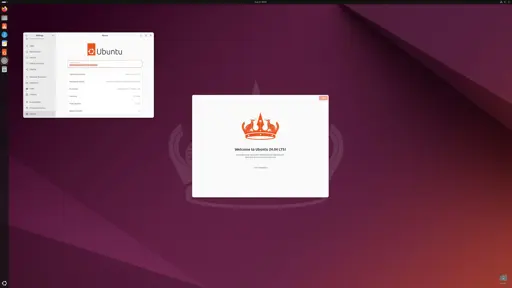






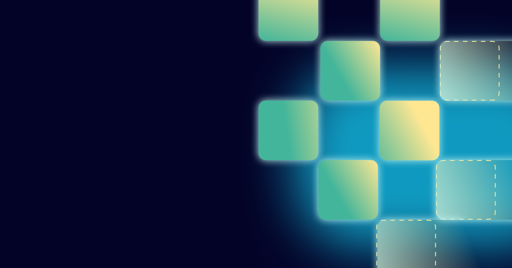




It was, but it looks there are some fixes: https://security-tracker.debian.org/tracker/CVE-2024-48990