

Gah, Nextcloud is missing all the features and is frankly unusable (mobile apps are slow, can’t make or view albums, and can’t “open with” links on Android at least). My family uses it and my biggest project right now is importing all our stuff to Immich when I finally get the NixOS server ready to replace Ubuntu.


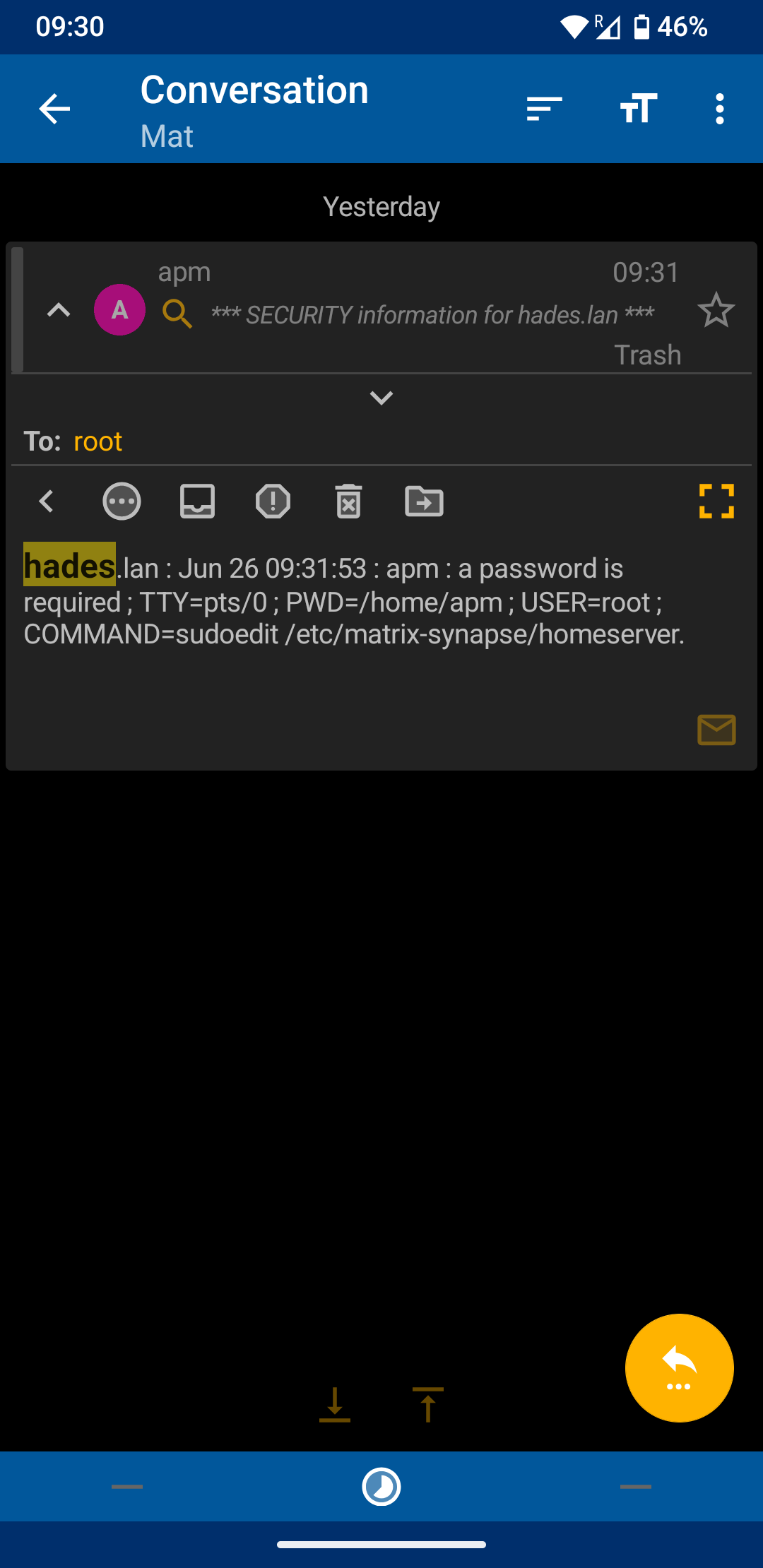

Cool! Hope it works out.