First, you need to pass the plasma-manager input to your home-manager config in some way. I use the NixOS module for home-manager which I declare like this in my flake.nix (if you have a different setup, this might not be necessary or you have to do it in a slightly different way):
homeManagerModule = {
imports = [home-manager.nixosModules.home-manager];
home-manager.users.myusername = import ./home.nix;
# This will give us access to the inputs in the home-manager config
home-manager.extraSpecialArgs = {inherit inputs};
};
Now the home-manager config (in my case home.nix) can look like this:
{
inputs,
...
}: {
imports = [inputs.plasma-manager.homeManagerModules.plasma-manager];
programs.plasma = {
enable = true;
# ...
}
You probably forgot to import the plasma-manager module into home-manager. If you want to have a cleaner setup, I’d also recommend against just copying the complete output of rc2nix into your config since it tends to contain a lot of unnecessary stuff. What I usually do is:
- Store the current config in a file, i.e.
rc2nix > old-config.nix - Make whatever changes I want in Plasma in the graphical settings app
- Store the updated config in a new file, i.e.
rc2nix > new-config.nix - Get the difference, i.e.
diff old-config.nix new-config.nixand add what I want to my actual plasma-manager config.
This of course only works if you’re starting from a relatively unmodified installation of KDE, but in that case it’s worth the effort imo.

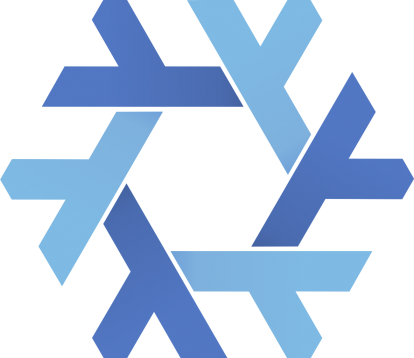



The problem seems to be that
home.stateVersionis not set because you commented out both the declaration inflake.nixas well as the line that importshome.nix. It’s a bit difficult to see whether the config is otherwise fine since there is a lot of visual clutter due to all the commented-out lines.