Ah yes you can tell by the post title:
best linux terminal emulator
Ah yes you can tell by the post title:
best linux terminal emulator
For me: Wezterm. It does pretty much everything. I don’t think Alacritty/Kitty etc. offer anything over it for my usage, and the developer is a pleasure to engage with.
Second place is Konsole – it does a lot, is easy to configure, and obviously integrates nicely with KDE apps.
Honorable mention is Extraterm, which has been working on cool features for a long time, and is now Qt based.


I suggest trying this one for Zsh, over the more common one: https://github.com/zdharma-continuum/fast-syntax-highlighting
As someone else said, setting less’ jump value is helpful.
Another tool I use, mostly for the zshall manpage, is https://github.com/kristopolous/mansnip


No, that’s not used by Zsh.


Glad you have it working. This may also work:
_stfu () {
shift words
(( CURRENT-=1 ))
_normal -P
}
compdef _stfu stfu
FWIW I’ve read an Arch dev complain that folks using any 3rd party installer are not in fact “running Arch” and should not claim to be doing so.


Huh? Is this relevant, or some kind of bot spam?


So far, this isn’t much of anything.
Telegram already closes public channels reported for copyright violations.
Some excerpts from this post:
Compared to other platforms, we do not see the seriousness of Telegram to cooperate.
. . .
In May 2023, progress appeared to be going in the wrong direction. Telegram was reportedly refusing to cooperate with the Ministry of Communications and Digital on the basis it did not wish to participate in any form of politically-related censorship.
. . .
With no obviously public comment from Telegram on the matter, it’s hard to say how the social platform views its end of what appears to be an informal agreement.
Telegram will be acutely aware, however, that whatever it gives, others will demand too. That may ultimately limit Telegram’s response, whatever it may be, whenever it arrives – if it even arrives at all.
The window shade problem is keeping me from Wayland. AFAIU there’s currently no commitment to ever fix it on Wayland, it’s only a maybe.
For anyone interested, it’s being tracked here.


As described at https://docs.kde.org/stable5/en/kwin/kcontrol/windowbehaviour/index.html#titlebar-actions
Shade
Causes the window to be reduced to simply the titlebar.


Anyone notice non-obvious Wayland road blocks?
I think the last thing keeping me on X11 is window shade.


It’s more about replacing typed text than using shortcuts, but there’s espanso.
Ok next time I won’t use your computer.
I’ll just second the suggestion that KDE Plasma is worth a try, as it’s very adaptable once you know what you want. You don’t need to install any addons for the functionality you describe, just open the Shortcuts settings, KWin category, and have at it.
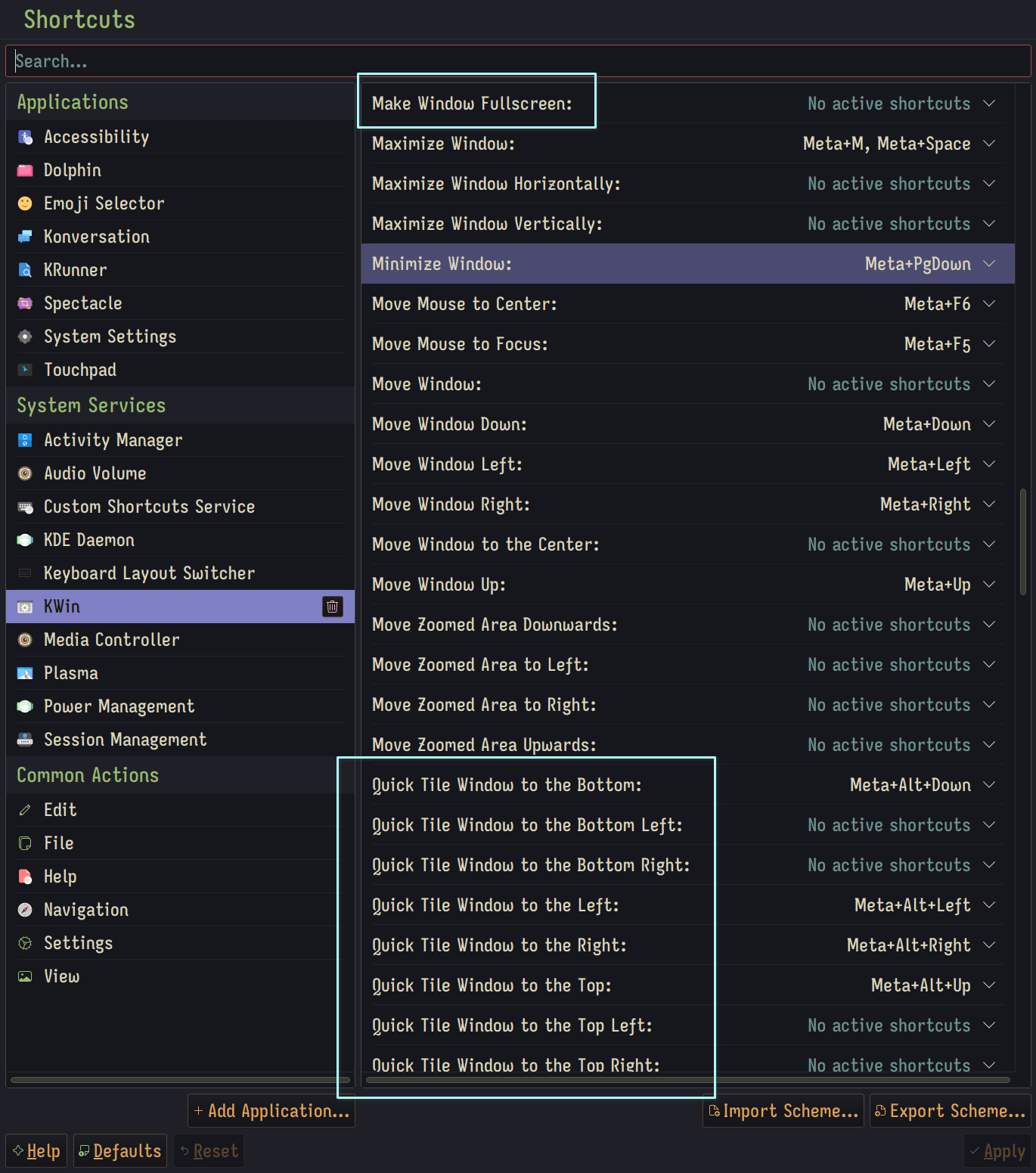


Ooh I haven’t seen this one. Anyone have a comment on this vs the KleverNotes project? I think that’s the name.


The Power and Battery widget now responds to middle-clicks and scrolls: middle-click will block or re-enable automatic sleep and screen locking, and scrolling will change the active power profile
Scrolling on the battery applet is how I adjust my brightness. Is that no longer a thing?
If you choose to give Fedora a try, I recommend Ultramarine, which has more set up from the start, including their “Terrs” repository with more updated packages.