I would love for a convenient way to copy a user’s name, like gofsckyourself@lemmy.world, from a user’s comment or post.
Similarly, I would like to be able to copy the community’s name from a post, comment, or the community page itself, like !syncforlemmy@lemmy.world
The function does exist, just a bit buried (and with different names?)
From a post, press the 3-dot Menu button, press Copy, and then Copy Username.
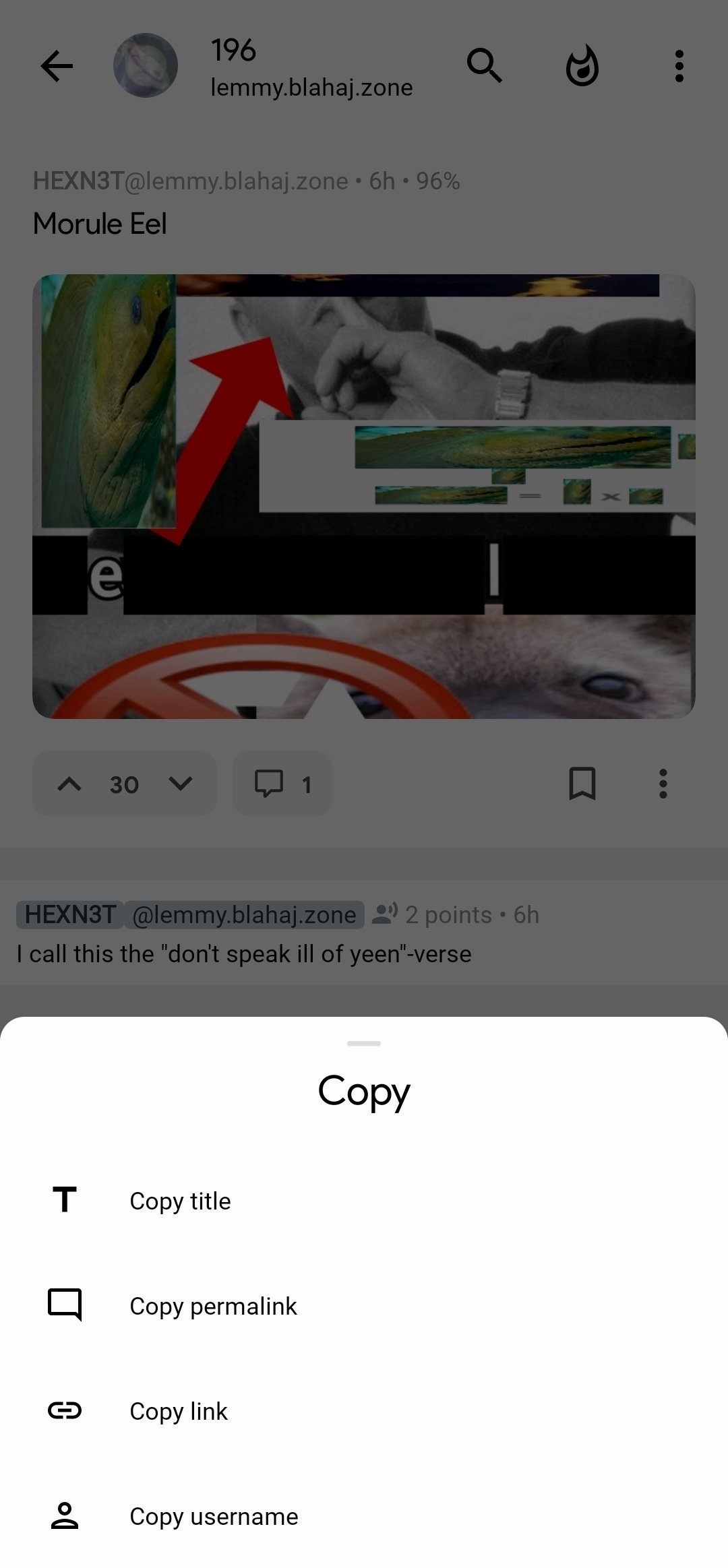
From a comment, tap the comment to reveal the comment actions, press the 3-dot Menu button, press Copy, and then press the Copy Permalink button that has an icon of a person next to it (I am assuming that is supposed to read as Copy Username like the option from the post)
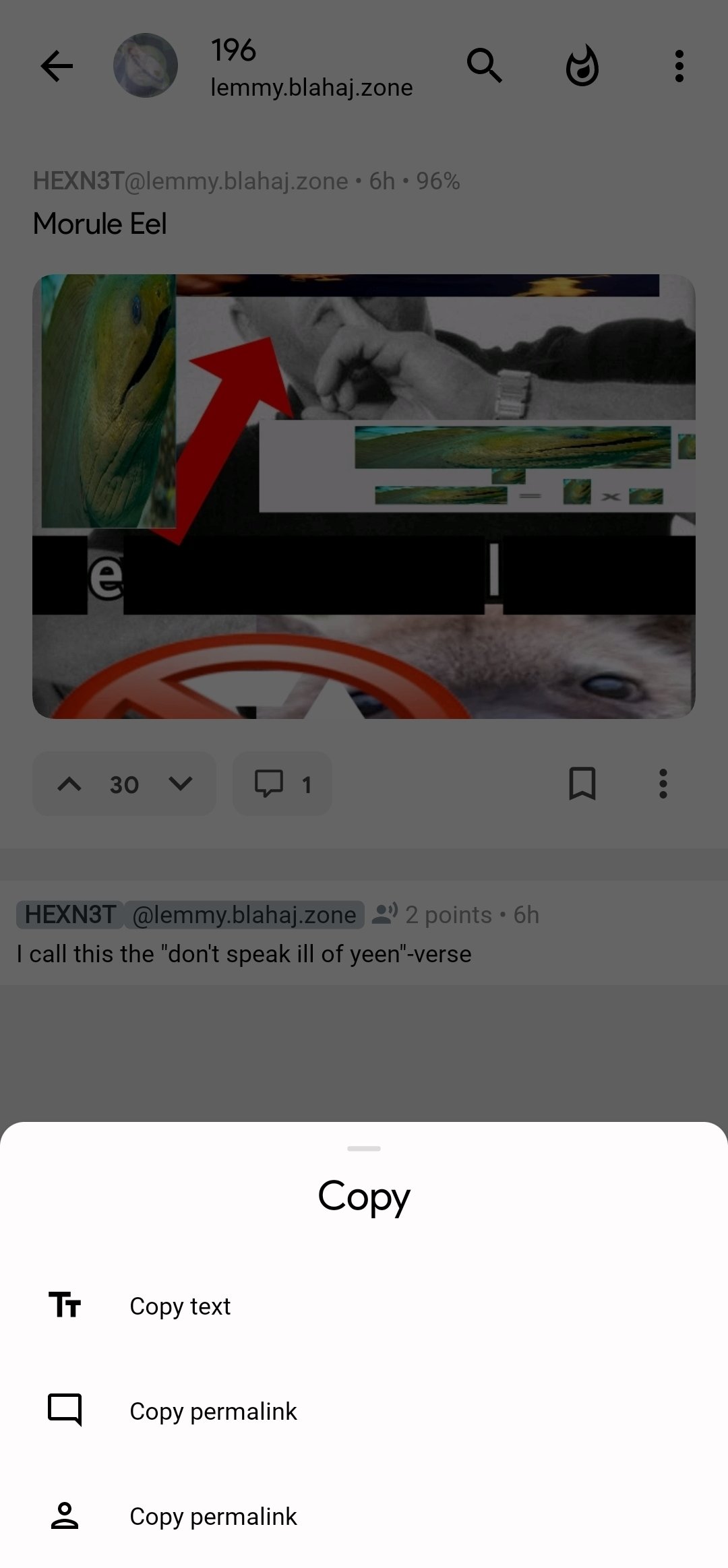
Doesn’t seem to be any convenient way to copy links for communities though, neither from a post nor from the community page itself. At least none that I can find quickly.
Ah I see. “Copy permalink” does do that, but it’s just named poorly and relies on the icon to convey that it’s for a user. It’s not a permalink to their profile.
Yeah, I think the button is probably mislabeled.
The “permalink” label is also just a holdover from Reddit; with there being two separate link standards on Lemmy, I think it’d be nice if the app differentiated…but that’s a separate topic entirely!
