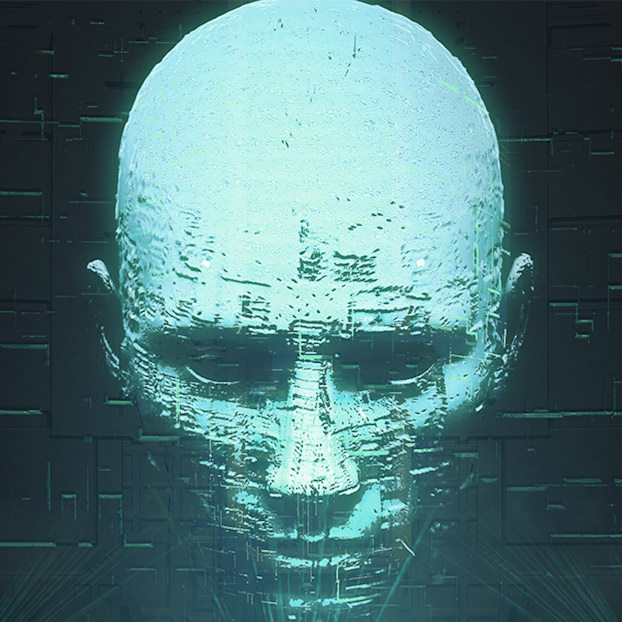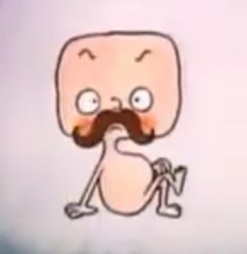It’s so beautiful I might cry.
I do not understand. Could someone explain what’s happening?
Firefox is very busy at the top. It has like 2 or 3 layers, one for the tabs, another for the bookmarks. This person removed the extra crap and gained some space on the top of their browser window.
uh, the bookmark bar can be easily gotten rid of with 2 clicks.
Ctrl+Shift+B
Everyone here seeing this: “Wow so sleek, amazing!”
Meanwhile, Mozilla: “Yeah so we’re going to remove compact title bars in favor of touch friendly nonsense. OK. Fine. We will just hide it in about:config until later when we will silently remove it.”
Why continue using the vintage menu bar, when the hamburger menu has everything you need? I don’t get it.
I. Like. It?
You like the aesthetics or practicality? Pretty rare I need the menu for anything
A little of both oddly enough. I think the aesthetic part is just that it’s what I’m used to, so it “looks” right to me? The practicality part is that I do recall what options are under what menus and still just naturally go to them on occasion.
You wouldn’t happen to know how to hide it, would you? I can’t make head or tails of what specific stuff to mess with to try on my own.
I’m at work right now, but the best way to figure out is to use the inspector with the settings turned on to see the name of elements. You’ll have to Google because I can’t recall the instructions for how to turn it in right now. Also, just try googling exactly that question and you’ll probably find someone already has a guide, lol.
I’ll give it another shot, thanks!
make the task bar vertical for more vertical space
I cannot break these 30 years of habit, my taskbar is going nowhere, lol.
thats what i thought at first too
The other thing is that I have two monitors with separate taskbars, and as much clearance as that saves me vertically I just can’t envision a good setup for them. Both in the middle leaves and ugly block in the middle of my screen. Both on the outside means in the event I need go travel from one to the other I’m crossing a huge distance. Each on the left or right just looks awkwardly unbalanced to me and not aesthetically pleasing.