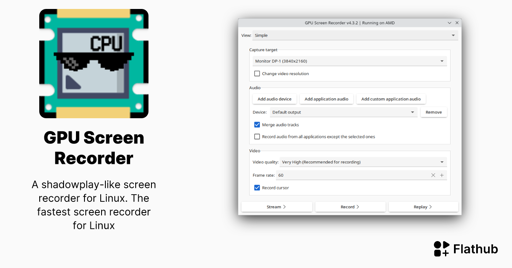- cross-posted to:
- linux@lemmy.ml
- cross-posted to:
- linux@lemmy.ml
You can see static pictures in the Flathub UI page.
You can see a demo someone else posted on Reddit here: https://www.reddit.com/r/linux_gaming/comments/1hptjp8/gpu_screen_recorder_has_launched_its_500_version/
that looks sick honestly, global hotkey support is just the cherry on top
Yup. Even works on Gnome despite it not supporting the global hotkey portal yet.
I find that OBS Studio does well if I use the VAAPI plugin (which uses my GPU’s h.264 encoder) instead of the ffmpeg one. However, OBS Studio is more fiddly than I would like for basic tasks like recording game footage. GPU Screen Recorder looks much simpler; I’ll have to give it a try.
Great find, trying this out later. Does this use a disk buffer for instant replay or can you specify the use of system memory?
it uses ram, about 600mb for a 2 minute (high bitrate) 1440p replay.
sick one
Uses RAM.
amazing! Appreciate the info
P nice, might switch to it over from OBS replay
deleted by creator